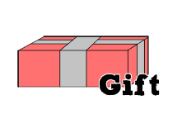Bonjour !
Holla !
Im Shasha . 12 years young,still Single until now. Don't forget to follow oke . I will hit you back :)
Hope you enjoy visiting my blog .
How revent to classisc templete .
Holla ! How you day ?
Oke , ni sebenanye bukan lah tuto tapi , bolehlah .. haha . Ad orang mintak tolong . so , kenelah tolong . kan ? haha . saye belagak baik lah ! haha .. Oke , tuto ni di request oleh Mr.
Afiq Adlan . haha , sory ..
Afiq : kau tau tak ap tu classic template ? Tak tau ? Yang skrang kau pakai ni adalah new template tau . so , kau kene ikot tuto bawah ni untuk revent to classic template .
1. Dashboard > design > edit html
2. Scroll ke bawah sikit , click revent to classic template .
oke done ! anda dah revent to classic templete ! kalau awak tak tau kad mane nak amik code - code tu . ikot tuto bawah ni . Tapi , kalau tau , diam ! haha . Jom start !
1. go to
Blogskin
2. Pilih skin yang korang suke . Then , click preview untuk melihat lebih jelas .
3. Third , kalau suke . Press Blogger Main seperti di bawah .

4 . Bile korang dah click tu , die akan straightly download bende yang korang click tu .
5. Then , korang kenelah click kad bende yang sudah di download tadi . copy sume code - code tu .
6. Delete code - code korang yang lame , dan paste yang baru kad korang punye box Html .
done ! kalau ta faham just ask kad comment box :)
0comment(s)
OLDER POST / NEWER POST
gt;">amp;gt;">Older Post |
Newer Posts
How revent to classisc templete .
Holla ! How you day ?
Oke , ni sebenanye bukan lah tuto tapi , bolehlah .. haha . Ad orang mintak tolong . so , kenelah tolong . kan ? haha . saye belagak baik lah ! haha .. Oke , tuto ni di request oleh Mr.
Afiq Adlan . haha , sory ..
Afiq : kau tau tak ap tu classic template ? Tak tau ? Yang skrang kau pakai ni adalah new template tau . so , kau kene ikot tuto bawah ni untuk revent to classic template .
1. Dashboard > design > edit html
2. Scroll ke bawah sikit , click revent to classic template .
oke done ! anda dah revent to classic templete ! kalau awak tak tau kad mane nak amik code - code tu . ikot tuto bawah ni . Tapi , kalau tau , diam ! haha . Jom start !
1. go to
Blogskin
2. Pilih skin yang korang suke . Then , click preview untuk melihat lebih jelas .
3. Third , kalau suke . Press Blogger Main seperti di bawah .

4 . Bile korang dah click tu , die akan straightly download bende yang korang click tu .
5. Then , korang kenelah click kad bende yang sudah di download tadi . copy sume code - code tu .
6. Delete code - code korang yang lame , dan paste yang baru kad korang punye box Html .
done ! kalau ta faham just ask kad comment box :)
OLDER POST / NEWER POST
de Princess
 Name:
Name: Raihana Ikra Marsya .
Famous as: Shasha .
Birthday: 29 March 1999.
Age: 12 years young.
Stay at: Cheras , Kuala Lumpur.
Status: Single.
Language: English, Malaysian.
School: SK Taman Cuepacs.
Superwoman: Myra , Syaza , Rozia , Atiq , Fatin , Syahirah.
Superman: Farid , Hafiz , Cammy , Fais , Khairul gemok
Class of: 2011.
Likes:
- Make a new friendship
- Blogging.
- Eating
Chocolate
- Nasi Goreng Ayam Kunyit
- Nikon L120
- Blue , Red.
- Snap - snap.
- Spend time with my blog.
Hates:
- Anons, Haters, Copypasters
- Liar
- Slow internet connection
- Make up